KickDrum
High Precision Kick VST / AU Plugin
High Precision Kick VST / AU Plugin
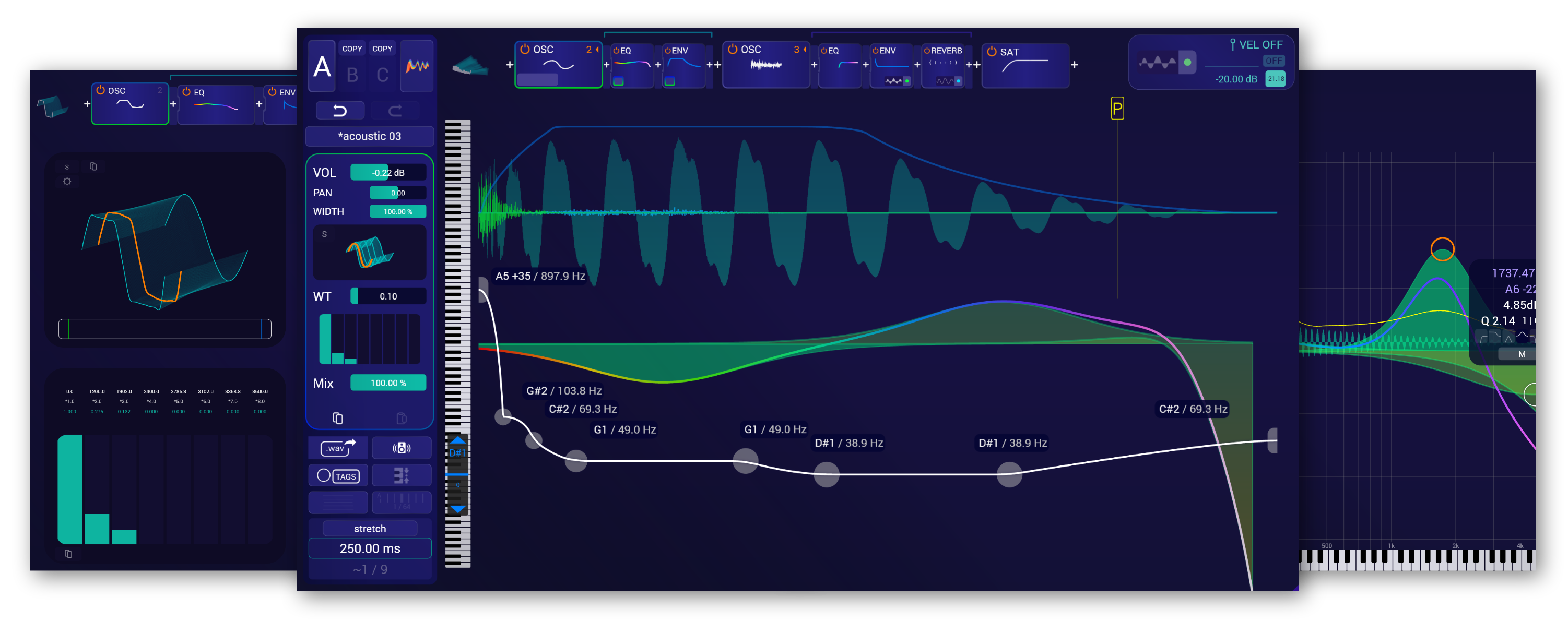
A dancefloor kick is basically a sine wave sweeping from a high pitch to a low pitch. But when it comes to shaping the pitch curve and timbres, introducing harmonics, EQing, layering samples, or applying effects, a dimension of endless creative possibilities opens. KickDrum is a modular Kick VST and AU plugin created to achieve maximum precision and sound quality with an intuitive workflow while exploring this dimension, aiming to reach the desired sound quickly.
Rebeat
Live Stutter and Glitch VST / AU Plugin
Live Stutter and Glitch VST / AU Plugin

Rebeat is a Live Stutter and Glitch Engine that captures incoming audio and triggers stuttered playback at musical pitch intervals, beat-grid divisions, milliseconds, or Hz — all freely assignable across 16 pads and 4 sequencer patterns, ready to jam live on and record — all wrapped in live input quantization — keeping it musical and on the beat.
From psychoacoustic grain-oscillated leads to rhythmic pop-style rearranged ad-libs — tonal glitch sequences, mind-bending risers, rubber-like glides, and rhythmic rearrangements — Rebeat offers a whole range of sound creation possibilities in a fast, predictable & repeatable workflow.
From psychoacoustic grain-oscillated leads to rhythmic pop-style rearranged ad-libs — tonal glitch sequences, mind-bending risers, rubber-like glides, and rhythmic rearrangements — Rebeat offers a whole range of sound creation possibilities in a fast, predictable & repeatable workflow.
OScope
True Peak Grid Synced Oscilloscope VST / AU Plugin
True Peak Grid Synced Oscilloscope VST / AU Plugin
A beat-grid-synced, true-peak oscilloscope with sidechain support for precise visual analysis. Inspect real samples in real time, spot unwanted peaks, verify grid alignment, and read maximum dB at a glance. (Freeware version available without Sidechain.)